Yes, I do have an external hard drive. No, I am not faithful about adding photos and documents to it. I wish I were. In fact, when I opened my laptop picture folder up – I realized that I have not backed anything up since April. APRIL! As a parent and a blogger, photos are essential. Truly essential. I would like to be the person who backs up their files every week. I am not. That is why I love using cloud storage.
[Tweet “Don’t lose your family photos. Back them up! #AMZNCloudDrive”]
I have been an Amazon Prime member for years and didn’t take advantage of Amazon Cloud Drive. That has all changed last week. I am sold. I can easily add files from my computer (from May onward) to my cloud storage. And what is even more cool? I can add all my iPhone photos to Amazon Cloud Drive too by simply using the Amazon Photo app.
[Tweet “Quit deleting your phone’s photos – get this app! #AMZNCloudDrive”]
If you are anything like me, you are low on memory with you iPhone. I am constantly deleting photos that don’t make the cut in my phone. I don’t upload them soon enough to my laptop. But no longer! I am can now transfer photos and Instagram photos right from my phone to my Amazon Photo app (available on both Android and iOS devices). Whoohoo!
Truthfully, I am using my Amazon Cloud storage for personal photos. My blog photos are uploaded here to this blog and I can access them pretty easily in the future. But I worry about losing all my personal photos. You know, the ones that don’t have my blog watermark? Ones that my family will look back on for years to come? We don’t print too many photos in our home, so digital photos backed up are essential. I’ve lost photos in one laptop crash, I don’t want that to ever happen again. Plus, phones get lost, stolen, broken – I don’t want to lose those photos either. In fact, I take more photos with my iPhone than my other cameras. Those family photos are priceless.
[Tweet “Those photos on your phone are priceless! Back them up. #AMZNCloudDrive”]
There is not an easier way to back up your personal family photos like Amazon Cloud Drive. I can now back up my family’s personal photos, school work, and artwork (less paper to save is always good for me).
What do you need to back up?
Amazon Cloud Drive allows you to back up all your content. You can automatically upload endless amounts of photos, videos, movies, music, and files. If you are an Amazon Prime member, you already have access to Amazon Cloud Drive with Prime Photos, which provides unlimited photo storage as part of your Prime membership. In addition, Prime members get 5 GB of additional storage space for videos, movies, music, and files.
Amazon recently announced two unlimited storage plans, both start with a free 3-month trial:
- Unlimited Everything Plan ($59.99 per year—equivalent of less than $5 per month): Store an infinite number of new and existing photos, videos, files, documents, movies, and music in Cloud Drive.
- Unlimited Photos Plan ($11.99 per year—equivalent of less than $1 per month): Similar to the Prime member benefit – non Prime members can also store an infinite number of photos in Cloud Drive without worrying about taking up space on phones, cameras, or other devices. This plan also includes 5 GB of additional storage for videos or other documents and files.
I was selected for this opportunity as a member of Clever Girls and the content and opinions expressed here are all my own.

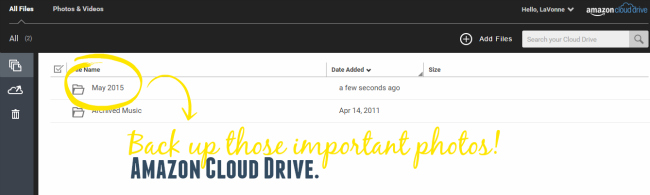






I haven’t used amazon for cloud storage yet but it sounds like a great idea!!
I think this Amazon feature is so cool! I too never delete photos off my phone and it does occasionally lead to space issues, even with an extra memory card.